Course Details
Participant Criteria
Participant Criteria for Training Program Node.js Essentials: From Beginner to Full-Stack Developer
Are you ready to embark on a journey to master SEO from beginner to professional? Before you enroll in our comprehensive SEO course, it's important to assess whether you meet the necessary prerequisites to make the most of this learning experience. Please consider the following criteria:
- Foundational Knowledge: A solid understanding of fundamental digital marketing concepts will be beneficial. Familiarity with concepts like online marketing, website structure, and user experience is a plus.
- Basic Computer Skills: Proficiency in using a computer, web browsers, and basic software applications is required. You should be comfortable navigating the internet and performing online tasks.
- Language Skills: As this course involves reading and comprehending various SEO-related materials, a good command of English or the language of instruction is essential.
- Internet Access: Reliable internet access is necessary to participate in online lessons, access course materials, and conduct research for SEO tasks and projects.
- Technical Requirements: You should have access to a computer or laptop with standard hardware specifications capable of running web browsers and common software tools. A stable internet connection is also necessary for accessing online resources.
- Time Commitment: Dedicate sufficient time for learning, practice, and assignments. SEO can be intricate, and successful mastery requires consistent effort.
- Curiosity and Motivation: Approach the course with a curious mindset and a strong motivation to learn and apply SEO techniques. The field is dynamic, and staying updated is crucial.
- Software and Tools: Prepare to use various SEO tools and platforms as mentioned in the course description. Familiarity with basic software installation and usage is a plus.
- Access to Websites: To practice SEO techniques effectively, access to a website (either personal or for experimentation) is recommended. However, this is not mandatory.
Program
Training Program SEO Essentials: From Beginner to Professional
"SEO Essentials: From Beginner to Professional” is a comprehensive program that teaches participants how to optimize websites and web pages for search engines and users. Through a combination of theory, practice, and projects, participants learn the fundamentals of SEO, such as keyword research, on-page optimization, and technical SEO. They also learn how to use various tools and platforms, such as Google Analytics, Semrush, and Google Search Console, to implement and measure SEO strategies. Whether you’re new to SEO or want to enhance your skills, this program will help you master SEO and become a professional in this field.
Benefit This Program:
Live Mentoring Sessions
Learn directly face to face with Professional Mentors.
4 Learning Materials
More than 18 lessons that you will get to support the training process.
Practical and Hands-on Training
You get practical training and real-world projects. This hands-on approach allows you to apply what you've learned and build a portfolio of work to showcase your capabilities to potential employers.
Portfolio Improvement Feedback
Job-ready training participants will receive portfolio reviews and feedback and will be guided to improve their portfolios.
Completion Certificate
If you successfully complete the final project you will receive a certificate of completion.
Curriculum
What will you learn?
- Search engine optimisation overview
- Types of search result
- Search engine algorithms
- The golden rule of SEO
- Search Intent
- Best Practice to Choose Winning Keyword
- Optimising page titles
- Auditing page titles and canonical issues
- Meta descriptions best practise
- Auditing meta descriptions
- Robots.txt Introduction
- Google Search Console Introduction
- Adding and verifying Google Search Console
- URL Inspection Tool
- 301 Permanent Redirects
- 302 and 307 Redirects
- Soft 404s
- 503 Service Unavailable Response Code
Mentors
Accompanied directly by experienced instructors and mentors
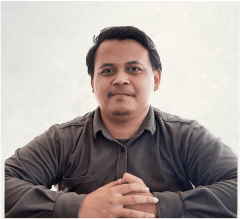
Muhammad Ferry Fitriadi
Digital Marketing at Emveep

"My name is Muhammad Ferry Fitriadi, and I work as a Digital Marketing at PT Kirana Tama Teknologi. I’m responsible for creating and executing digital marketing campaigns to promote our services. I use a variety of tools, such as Google Analytics, Google Keyword Planner, Semrush, Google Trends, Google Search Console, and Google Tag Manager. I measure the effectiveness and performance of my campaigns using different tools depending on the goals and objectives. Our main goal is to increase brand awareness and generate leads for our services. I enjoy the creativity and innovation that digital marketing allows me to express. I’m passionate about learning new things and staying updated with the latest developments and best practices in digital marketing. If you need any help with your digital marketing campaigns, feel free to contact me."
Study Method
Online and Offline Training
Online – Self-paced Training
- Total learning hours: 60 hours
- Recommended study time: 15 hours per week (completed within 20 days)
- You can determine the duration of your learning based on your active enrollment in the course.
- Teaching Facilites
- Electronic reading materials: The course materials will be presented in the form of videos and text readings.
- Discussion forum: Each class has a dedicated discussion forum where you can ask questions and engage in discussions.
- Learning Evaluation: Submission of a final project in the form of a simple web application.
- Competency certificate.
Offline – Direct Training Experience
- Total learning hours: 60 hours
- Recommended study time: 15 hours per week (completed within 20 days)
- You can determine the duration of your learning based on your active enrollment in the course.
- Teaching Facilites
- Electronic reading materials: The course materials will be presented in the form of videos and text readings.
- Discussion forum: Each class has a dedicated discussion forum where you can ask questions and engage in discussions.
- Learning Evaluation: Submission of a final project in the form of a simple web application.
- Competency certificate.
FAQ
Frequently Asked Question
Certainly! Individuals without prior SEO experience are welcome to join the SEO training program. This program is designed to cater to participants at all levels, including beginners. Throughout the course, we will cover the fundamentals of SEO, starting from the basics. Topics such as keyword research, on-page optimization, and technical SEO will be explained comprehensively.
We understand that some participants may be new to SEO, and our goal is to provide a learning environment that accommodates everyone, regardless of their prior experience. Whether you’re just starting or looking to enhance your existing skills, this program is a great opportunity to learn and master SEO techniques.
Yes, having a laptop or computer is highly recommended for this SEO training program. While it’s possible to access some course materials and resources on a mobile device or tablet, a laptop or computer offers a more optimal learning experience. Each participant is expected laptop with the following minimum specifications:
- Operating System: Windows 10 or macOS, or a recent version of a Linux distribution.
- Processor: Minimum Intel Core i3 or equivalent.
- RAM: Minimum 4 GB.
- Storage: Minimum 128 GB SSD or 500 GB HDD for storage.
- Internet Connection: A stable internet connection with a minimum download speed of 5 Mbps is recommended for accessing online resources, tools, and participating in webinars or live sessions.
- Required Software: A modern web browser (Google Chrome, Mozilla Firefox, Safari, or Microsoft Edge) for accessing online materials and tools.
